Advance Illustrator
Training in Delhi
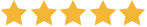 4.9 out of 5 Based on Google Review.
4.9 out of 5 Based on Google Review.We are best in what we deal, with 100% job placement this year we provide best learning experience with industry best trainers.
Adobe Illustrator is a vector-based imaging program. Unlike PhotoShop, which deals in pixels (raster images), this one deals in lines and algorithms for various shapes. It functions by generating curved paths connected by modifiable anchor points. These anchors, with their handles, are ultimately editable and never "leave" the structure of the file.
Adobe Illustrator creates vector graphics made of lines and curves defined by mathematical objects called vectors. Vectors describe graphics according to their geometric characteristics. For example, a bicycle tire in a vector graphic is made up of a mathematical definition of a circle drawn with a certain radius, set at a specific location, and filled with a specific color. You can move, resize, or change the color of the tire without losing the quality of the graphic. A vector graphic is resolution-independent -- that is, it can be scaled to any size and printed on any output device at any resolution without losing its detail or clarity. As a result, vector graphics are the best choice for type (especially small type) and bold graphics that must retain crisp lines when scaled to various sizes- for example, logos.
View Student's WorksCOURSE SCHEDULE
| Classes Modes | Course Duration | No. of Days |
|---|---|---|
| Regular Mode: | 1.5 Months | Alternate (MWF/TTS) |
| Rapid Mode: | 1 Month | (5 Days/Week) |
| Weekend Only: | 2 Months | (Sat/Sun) |